How To Import And Use Your Free Digital Journal
If you haven’t already signed up to receive your free digital journal from us, visit this link and sign up!
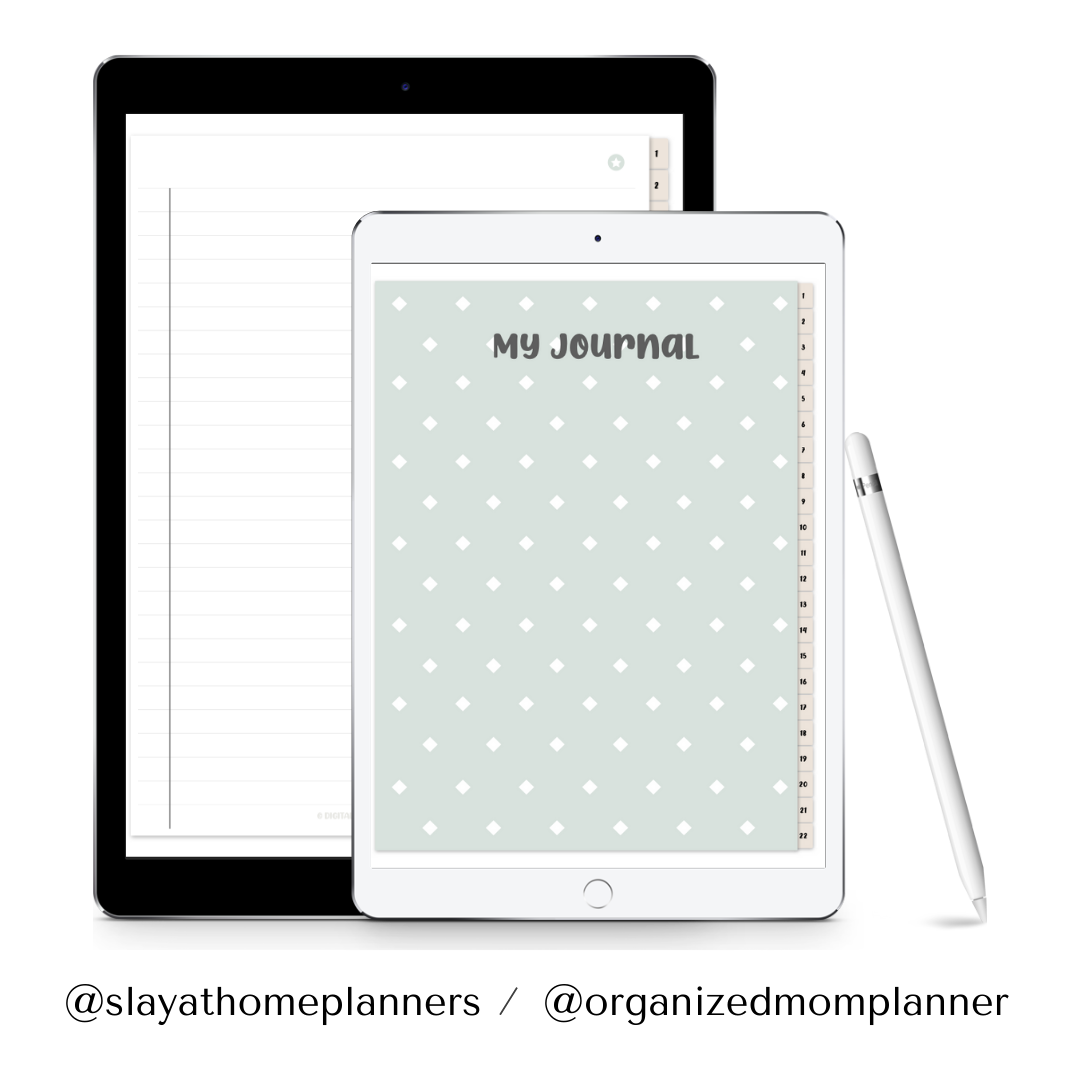
Download Your Free Digital Journal
By now, you should have received your Free Digital Journal in your e-mail (be sure to double-check your spam folder or promotions tab within your e-mail if this is the first time receiving e-mails from us!). Your file will be in a ZIP format.
Download your free file onto the device of your choice (like your iPad or tablet) and double-click it to open.
You can also press and hold your finger on the file and select ‘unzip’.
Download the App of Your Choice
Next, download the app of your choice for using and editing your digital journal.
We recommend using Goodnotes 5, but you can also use apps like Notability and Xodo (Android).
At the time of this writing, Notability and Xodo are free apps, so they’re great options for new digital planning users!
Below, you’ll find detailed beginner tutorials for using these three apps, with information on…
- importing your digital journal
- how to duplicate pages
- writing and using your stylus
- brief overviews of the journal in use
If you have any questions about your free digital journal, please feel free to reach out to us at [email protected], and stay tuned to our newsletter for first-access information on special discounts and codes, new releases, freebies, and updates!
GoodNotes 5 Tutorial:
The latest on Youtube:
Learn how to import your new Free Digital Journal in the Goodotes 5 app with this quick tutorial.
More video tutorials coming soon!
