Notice: Feb. 23, 2024: We are currently having e-mail delivery compatibility issues with Microsoft domain emails (Outlook, Live, Hotmail). Please utilize other email address domains to ensure deliverability (@Yahoo.com, @Gmail.com, etc.)
Recent Reviews Of the Organized Mom Planner©:
The Organized Mom Planner© comes in each of our Mom Planner Bundles, or sold separately!
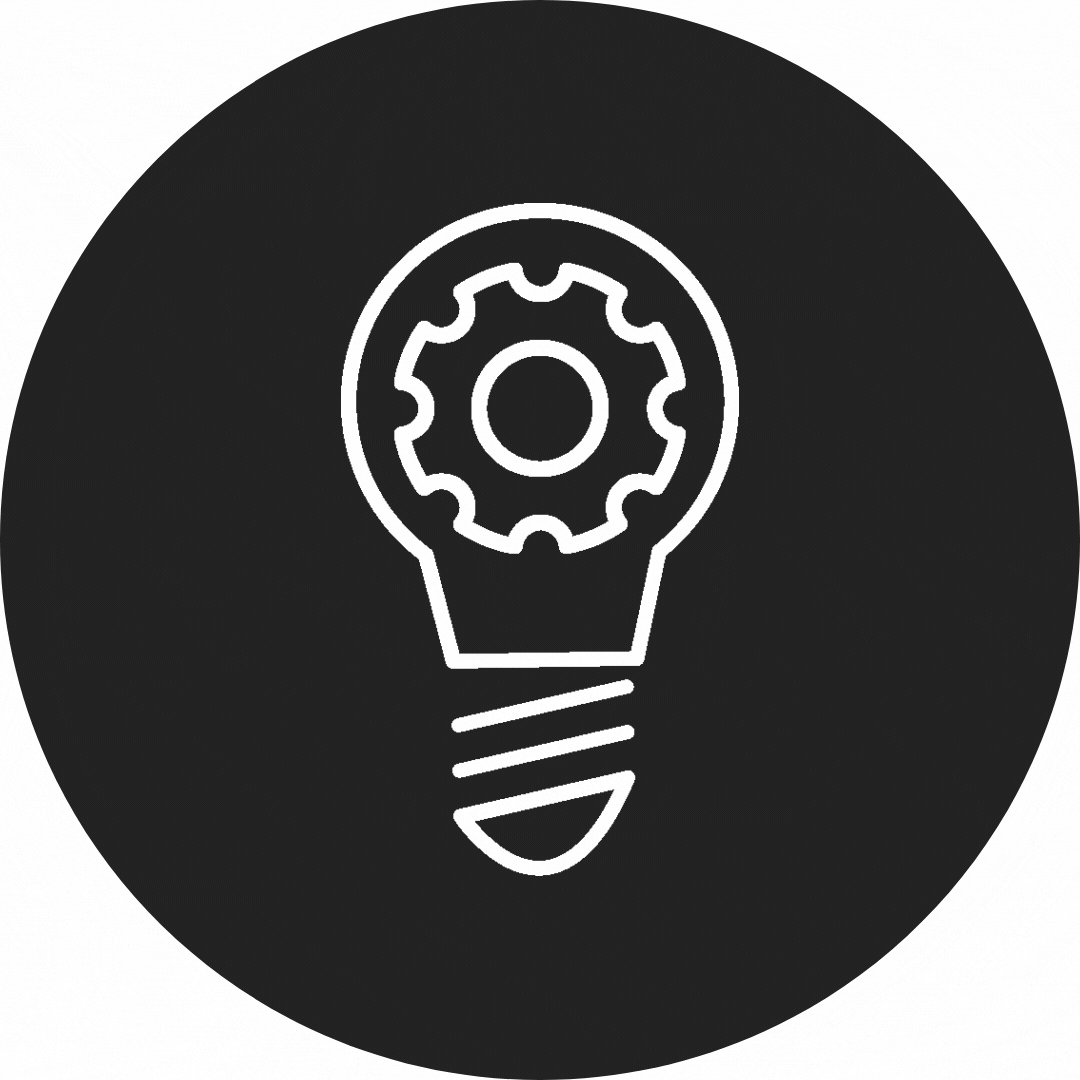
FAQs about our Digital Planners
A digital planner is a digital version of a paper planner, delivered to you as a PDF document.
You can view our current lineup of digital planners here.
Our digital planners include templates to help you with…
- Family
- Budgeting
- Meal Planning
- Cleaning
- Journaling
- Bible Study
- Holiday Planning
- and more!
All planners contain hyperlinked buttons and tabs throughout for easy navigation and are all lag-free.
Our digital planners are in-depth digital PDF files that mimic a paper planner which you can use within a PDF annotation app like GoodNotes 5.
You’ll need three things:
- Tablet
- PDF Annotation App*
- Stylus (optional, but preferred for long-term use)
*Your tablet needs to have an operating system compatible with the app of your choosing. Some apps to consider using with your digital planner include GoodNotes 5, Notability, XODO, ZoomNotes, NoteShelf, and more.
We always recommend downloading the app of your choosing before purchasing a digital planner (from us or anyone else) to ensure your device is capable and compatible.
Some older tablets may not be able to update to an operating system necessary to meet app operating requirements.
You don’t have to be a super-techy person to start digital planning but you will need to know the basics of operating your tablet.
Some of our ‘non-techy’ members say that there can be a ‘learning curve’ to get started if you are a total techphobe, but once you’ve got the hang of it, it’s super addictive and your future self will totally thank you!
We serve many customers that use Apple and Android.
At this time, our digital planners are not compatible with Windows devices.
As with any digital product, we encourage you to research the app you wish to use with your device and test its compatibility with your device as our digital planners will be compatible with any PDF annotation app that allows PDF imports.
Syncing across multiple devices is possible, provided you have achieved all of the following conditions:
1. All of your devices have Goodnotes installed,
2. You are logged in using your iCloud account on all devices, and;
3. You are connected to the internet whenever you make changes.
Other PDF annotation apps may also have this capability.
Lagging refers to the time delays you can experience with digital planners and products when navigating to other pages.
For instance, when you click on a button to jump to another page and your planner takes several minutes to load the new page, this is called lagging.
For professionally made digital planners, this is not an issue, as is the case with our planners.
However, if you DO experience lagging, you may need to delete some files on your iPad/tablet as this can be an indication that you are using too much memory or space on your device, which will cause all apps, programs, and files to load slowly. This would not be an indication of lagging from our files and can be easily remedied by deleting unused files or excess pictures and folders on your device.
This is a great question, and it’s really easy to figure this out.
For iPads, the two PDF Annotation Apps we recommend are GoodNotes 5 (for long-term use) and Notability (a free app that is great for beginners on a budget).
GoodNotes 5 requires a software version of 14.5 or higher, while Notability requires a software version of 14 and higher.
You can check your software version within the Settings app on your iPad. Navigate to ‘General’ and then ‘About’. Perform any updates as necessary to hit that software version requirement.
Older iPads (5-6 years old) may not be able to update to a newer software version, and therefore, would not be compatible with use for digital planning.
The Organized Mom Planner is a digital planner geared more toward moms and has a horizontal layout. This means it fills up your tablet screen when you hold your device horizontally, showing two pages at once. The dated version contains a done-for-you cleaning schedule mapped out throughout the year.
The Organized Life Planner is a digital planner geared more towards women (but has a lot of the same templates from the Mom Planner) and has a vertical layout. This means it fills up your tablet screen when you hold your device vertically, showing one page at a time.
If you have any issues with your order, we’re here to help! We’ll try to help you use and make the most out of your new digital planner.
Simply send an e-mail to orders @ slayathomeplanners.com and include the name or e-mail address you used to purchase your planner, along with any issue you may be experiencing so we can help.
Customer service hours and answers to help e-mails occur within regular business hours 9:00 a.m. – 5:00 p.m. EST Monday-Friday, and occasionally on weekend days.
These hours may be impacted by holidays or national disasters. We strive to answer any questions or concerns within 48 hours.
Beginning in 2024, our digital planners will be able to link to your Google or Apple Calendars! Special instructions for full Apple Calendar capabilities included in your purchase.
If you’d like to use the Apple Cal links in your digital planner, please install the SlayAtHomePlanners shortcut on your Apple device.
First, go to Settings on your device > Shortcuts > Enable Private Sharing (you can disable it after installation). Then install the shortcut here.
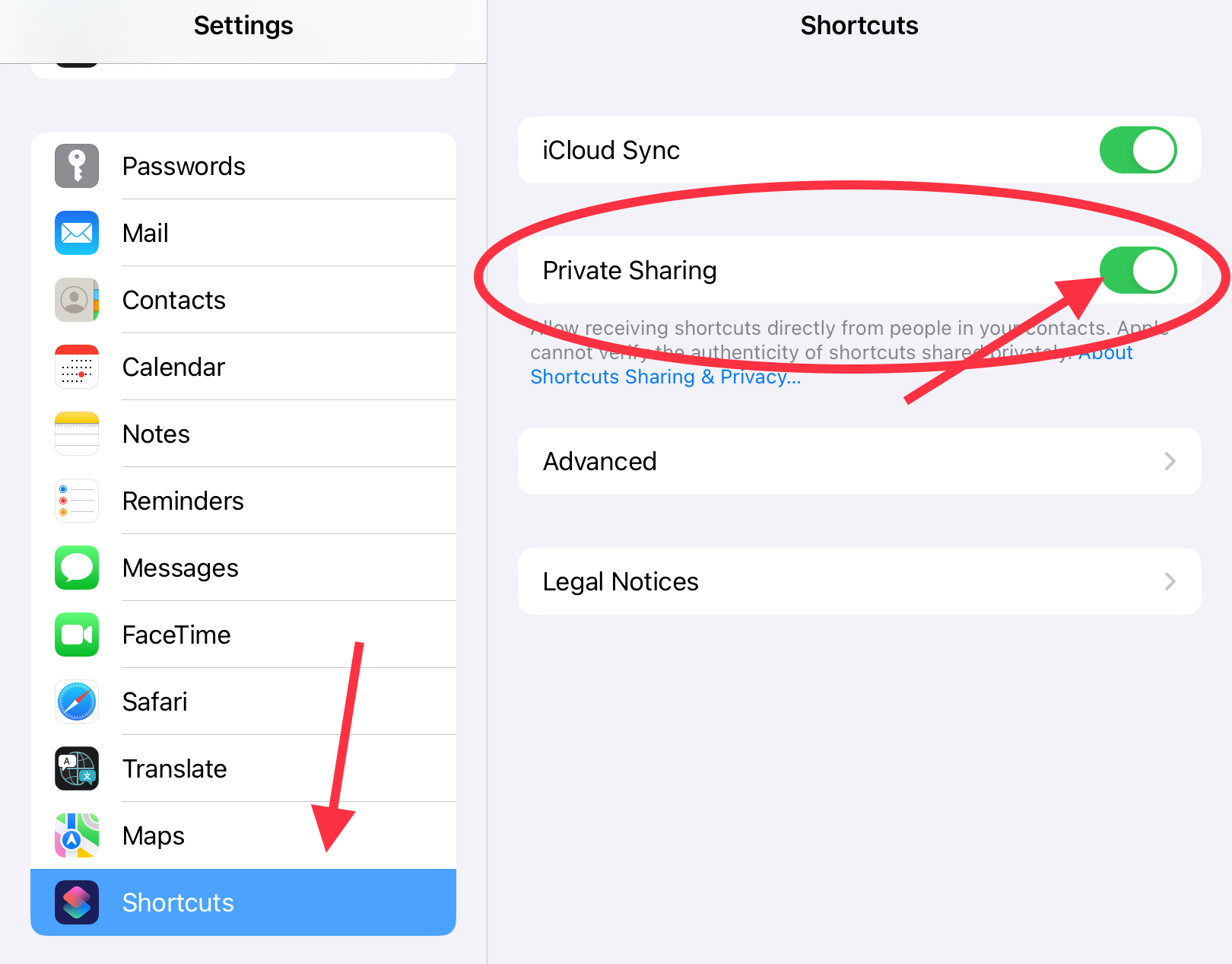
Due to the nature of the product (digital downloads), we do not offer refunds. Please ensure you are purchasing the correct product and your device is compatible before purchasing.
You will also see this reminder at checkout.
The planners are in English. If you are referring to the planner entries, Goodnotes’ handwriting recognition and search functions work for a variety of languages.
To check for the languages supported by Goodnotes, kindly click HERE.
