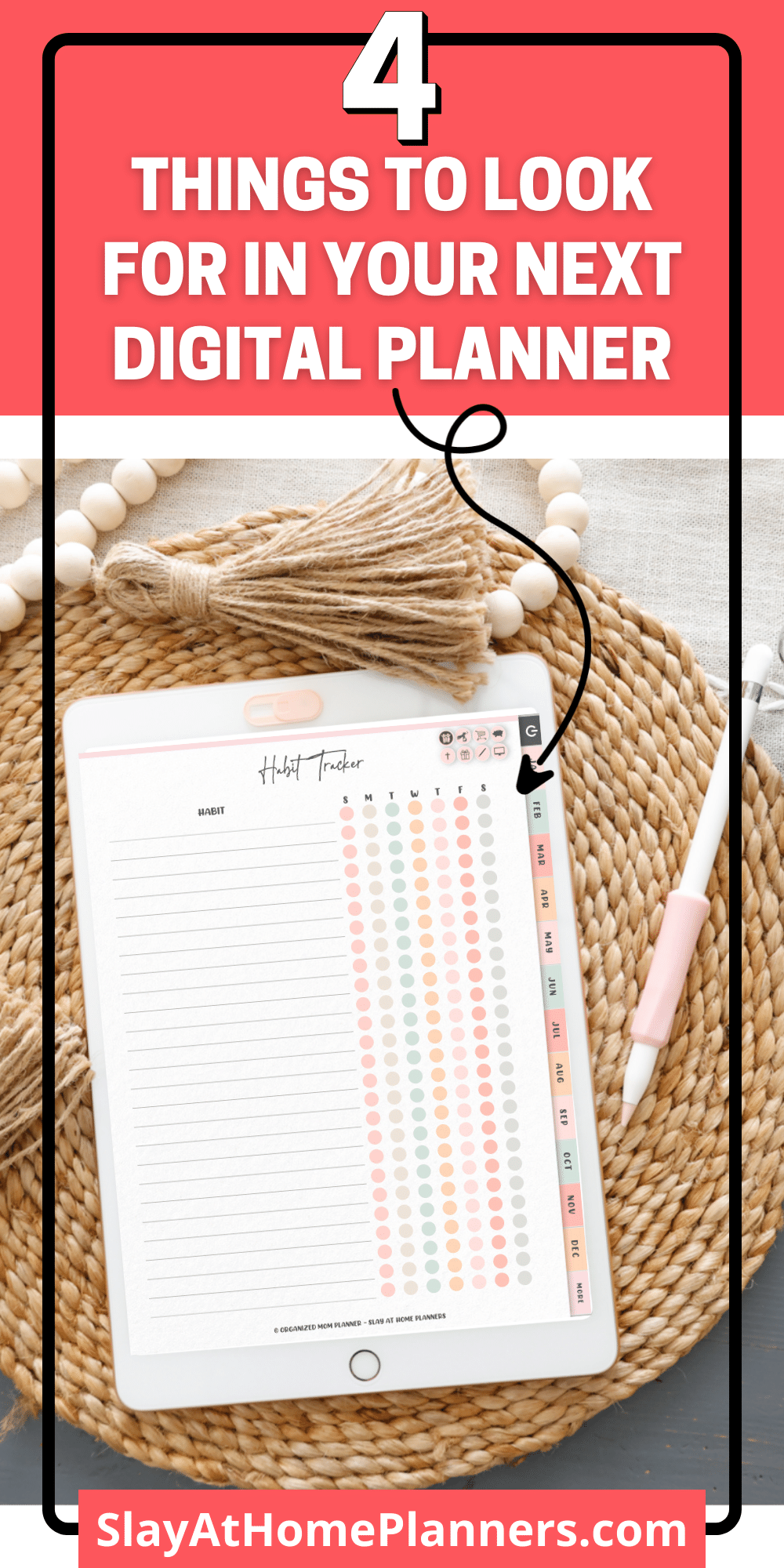Best Digital Planner for Busy Moms
Are you a busy mom looking for the best digital planner? Here’s what we recommend looking for in your next planner…
Whether you’re diving into the digital planning world for the very first time or you’re experienced with planning on your iPad or tablet device, there are certain key factors you want and need in a planner long-term.
Here are some things to look out for when trying to find the best digital planner for you…
4 Things To Look For In The Best Digital Planner
Lag Free Digital Planners
Every digital planner on the market right now is, basically, a PDF file.
PDF digital planners typically have around 300+ pages, which can amount to a large file size.
This larger file size can mean there will be some strain on the amount of storage your tablet is maintaining, which can lead to something called lagging.
Lagging occurs when you have little space left on your device or are trying to annotate on a large document.
With a digital planner, this means you will experience delays when ‘flipping’ pages or navigating with hyperlinks to new pages.
A professionally-designed planner (like our entire lineup!) is going to be optimized to flow nicely page-to-page without delays and without taking up much space on your device.
More from our Shop
Discover what could be your next digital planner from our lineup of professionally-designed planners and bundles…
-
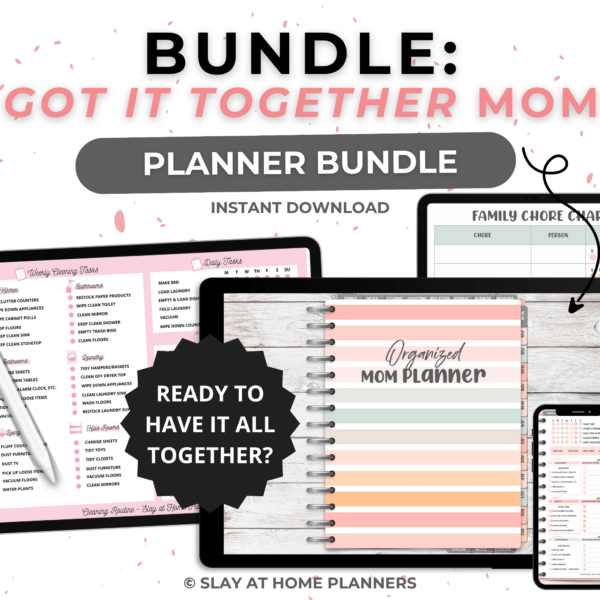 Product on sale
Product on sale -
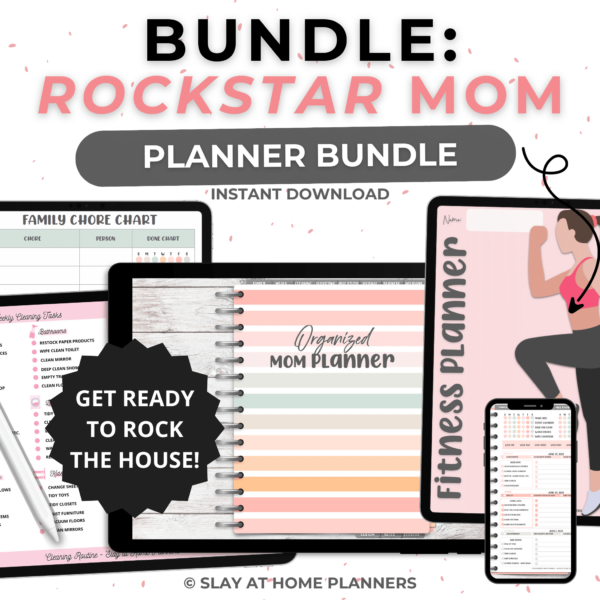 Product on saleThe Rockstar Mom Bundle$50.00
Product on saleThe Rockstar Mom Bundle$50.00 -
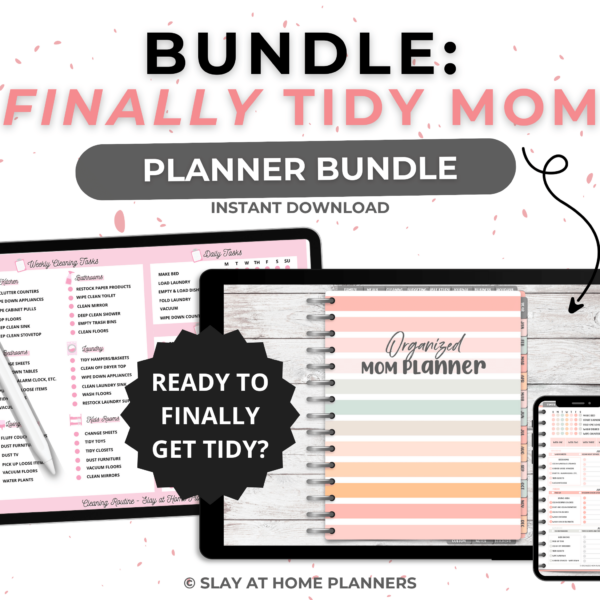 Product on saleThe Finally Tidy Mom Bundle$35.00
Product on saleThe Finally Tidy Mom Bundle$35.00
When looking at digital planners, pay attention to the file size and aim for less than 25 MB.
Smaller File Size Is Best
As I mentioned in the first section, file size matters!
The larger the file size, the more likely you’ll experience lagging and delays when using your digital planner.
For someone who doesn’t know how to professionally design a planner, their file size may be 100 MB or higher!
Speaking from experience, the first digital planner I designed and planned to release was over 800 MB.
Crazy large file, right? But that speaks to the inexperience involved.
And you don’t want to dedicate all of your device space to one file, especially considering adding on page inserts, bundles, or digital stickers in the future.
Be sure to scan the listing for the file size, and reach out to the brand before purchasing to ensure your digital planner’s file is optimized for size.
What you’ll love about our Digital Planners:
Easy Navigation Is Key
The part that makes digital planning so fun (besides gorgeous and functional templates) is its navigation!
Navigation refers to how you move through the planner.
With digital planners, it’s more than just swiping back and forth between pages…
You can navigate through your digital planner by using hyperlinks, which are built into the file by the designer.
These hyperlinks act as triggers to help you perform a quick ‘jump’ from one page to another.
Digital planners often include hyperlinked tabs (these can run along the sides, top, or bottom of the planner) and buttons.
By tapping or clicking on any of these hyperlinked tabs or buttons, you’ll be taken to a specific page within your planner.
Choose the Right Layout
When choosing the layout for your digital planner, consider…
- Do I use my iPad or tablet horizontally or vertically?
- Do I prefer to see one page at a time or a full spread of two pages like an open book?
With a horizontal planner, your digital planner will fill up the screen side-to-side when your iPad is held horizontally (landscape mode).
You’ll see two pages at once, which can be really beneficial for seeing more information at once.
Note: There are horizontal planners that have a one-page view format, though these are not as common.
With a vertical planner, you’ll see one page at a time, and the page will fill up the screen vertically (portrait mode).
Lifestyle Tabs + Considerations
Finally, I would say the best digital planner is going to match your needs with the different pages it boasts.
If you need help with a certain area in life that your planner could help with, look for a digital planner that carries a section for that!
Here are some common templates digital planners can include in their pages:
- budget planning
- Bible study
- cleaning checklists
- journaling
- holiday planning
- business and project planning
- meal planning
- family
- notes
- sticker book pages
- and so much more!
A lot of digital planner designers create custom inserts (a bundle of separate pages) that you can purchase alongside your planner to help incorporate specific pages within sections of your planner, so if your planner currently doesn’t include certain pages, that is always an option.
Consider Where You’re Buying From
I love a good Etsy planner!
But I will say, the customer service you get from a small business on their site is invaluable).
If you can, research different brands outside of Etsy and buy directly from their site!
For instance, a big benefit my customers get when buying directly from my site vs. Etsy is they are automatically added to my e-mail newsletter, where I send coupon codes, freebies, discounts, sale alerts, and monthly digital sticker bundles to help you decorate your planner!
With a 3rd-party site like Etsy, there isn’t an option to add customers to a list like this, so there are a lot of benefits you could be missing out on by not purchasing direct.
I hope this post was helpful in giving you some pointers on what to look for in a digital planner, especially as a mom!
*Post originally published November 2022, last updated May 2023.